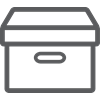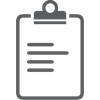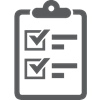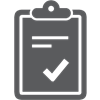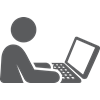The Overall Procedure
1. You Decide
You decide how many boxes you want to send.
2. You Build
You build an inventory of each GF folder with the the iixManifest web application program.
3. You Ship
You tape up the boxes and the iixManifest app will generate a FREE UPS pickup order.
4. We Verify
We verify the inventory then scan each folder in the boxes you send. Then we save the scans with a unique job name that contains the GF number.
5. We Post
We post these scanned images into your unique hosted GF database. IIX will host you FREE for 12 months. After that you can decide if you want us to move this to your server.
6. You Verify
You verify that the scans look good by checking the images with IIX software. You then confirm online that you’re satisfied with the scans.
7. We Shred
We shred your boxes as soon as you give us the Green Light.
8. You Search
You can now search and retrieve, read and/or print any GF you have scanned.
You Decide / You Build
A. Pull the Boxes You Need...
First decide how many boxes you want to send in this batch then pull them from storage.
B. Build the Manifest...
For each box, take each GF file folder and locate the GF# then enter that into the iixManifest web application program.
Check all pages will be ready to scan. This means you have to remove any staples, paper clips and sticky notes and copy any pages that are too fragile for the scanner.
Print the cover page for this GF# and place that page as the first page in the folder. This is an important control step to make sure everything is filed correctly.
Place the completed folder into a new double-banker box.
Repeat until the double banker box is 95% full.
Print the inventory (we call it a manifest) that will list all the folders in this box and place it on top of the folders.
Seal and tape the box as shown here and apply the UPS shipping label.
Repeat for each box. When done with all boxes, close iixManifest and that will generate a FREE pickup order.


You Ship / We Verify
UPS will pick up all your labeled boxes the day after you finish them. They travel UPS ground at no charge to you. Here is what we do when we receive them.
C. Verify List & Manifest...
Check that the list of folders in each box corresponds exactly with the inventory in the Manifest. If there are any differences (very rare) we will be in touch before proceeding.
D. You Scan...
Scan each folder and save them with a unique jobname and the GF number as the suffix. This is a very important control.
E. For Example...
If, for example, there are 60 files in the box then there will be 60 multipage TIFF files generated at 300 dpi.
F. We Will FTP the Files...
These files will be FTP’d to IIX for the next step.
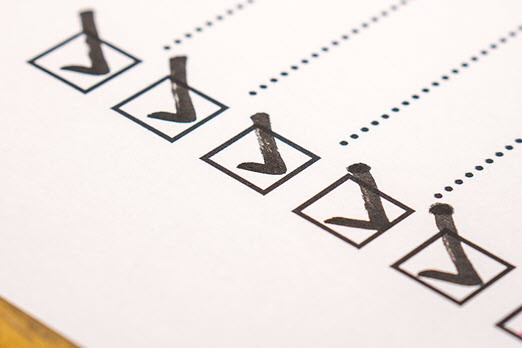
We Post
G. At the Colocation Center...
At the IIX Colocation Center these images are:
- Posted to your unique hosted GF database and
- Hosted IIX will host you FREE for 12 months.
H. Your Decisions...
If you decide you want…
- To continue to have IIX host them we will draw up a very affordable contract for you.
- The data placed on your own servers, IIX will discuss the steps needed to accomplish that.
- The data merged with your other GF filing system, IIX will discuss the steps needed to accomplish that.


You Verify / We Shred
Because you, the client, are always in the driver’s seat…
I. You Need To...
- Check the images with IIX software.
- Confirm online that all have been scanned to your satisfaction.
J. IIX Will...
- Hold your scanned boxes for X days while you do this. But the sooner the better.
- Shred your boxes as soon as you give us the Green Light, unless you have made prior arrangements to have the boxes returned to you at your own cost.

You Search & Print
K. While Hosted...
At the IIX Colocation Center these images are:
- Posted to your unique hosted GF database and
- Hosted IIX will host you FREE for 12 months.
L. Choices...
If you decide you want…
- To continue to have IIX host them we will draw up a very affordable contract for you.
- The data placed on your own servers, IIX will discuss the steps needed to accomplish that.
- The data merged with your other GF filing system, IIX will discuss the steps needed to accomplish that.


Note about Your Current GF Filing System
Modern Escrow & Closing software usually have a feature to save the GF to the filing system. Once saved, they are retrievable from the Escrow program. If this is true for your Closing software it is likely IIX will be able to import GFs to or export GFs from your Closing software filing system. The specifics will depend on the version of your Closing software but usually we can figure it all out.
Of course, IIX will be hosting the GFs that we scan for you FREE for 12 months. After that, if you are interested in importing GFs to or exporting GFs from your Closing software call us to discuss the pros & cons. Either way, we can usually do it for a reasonable fee.