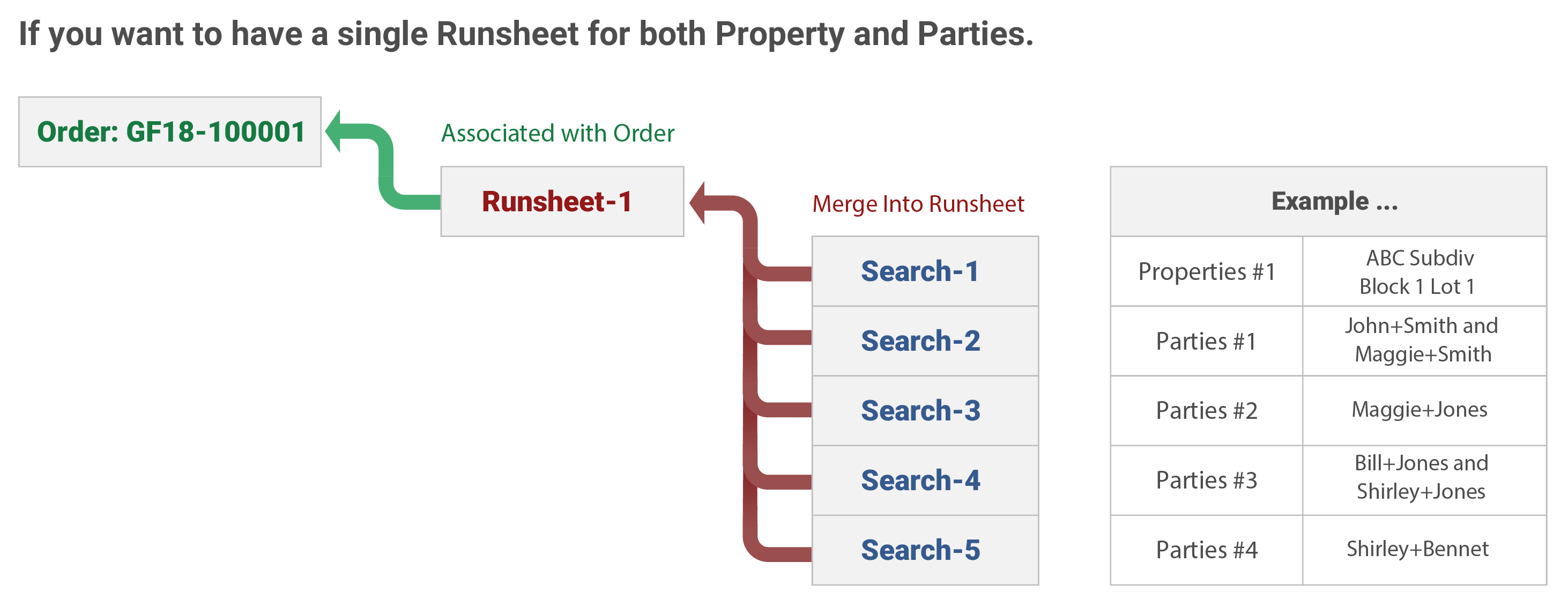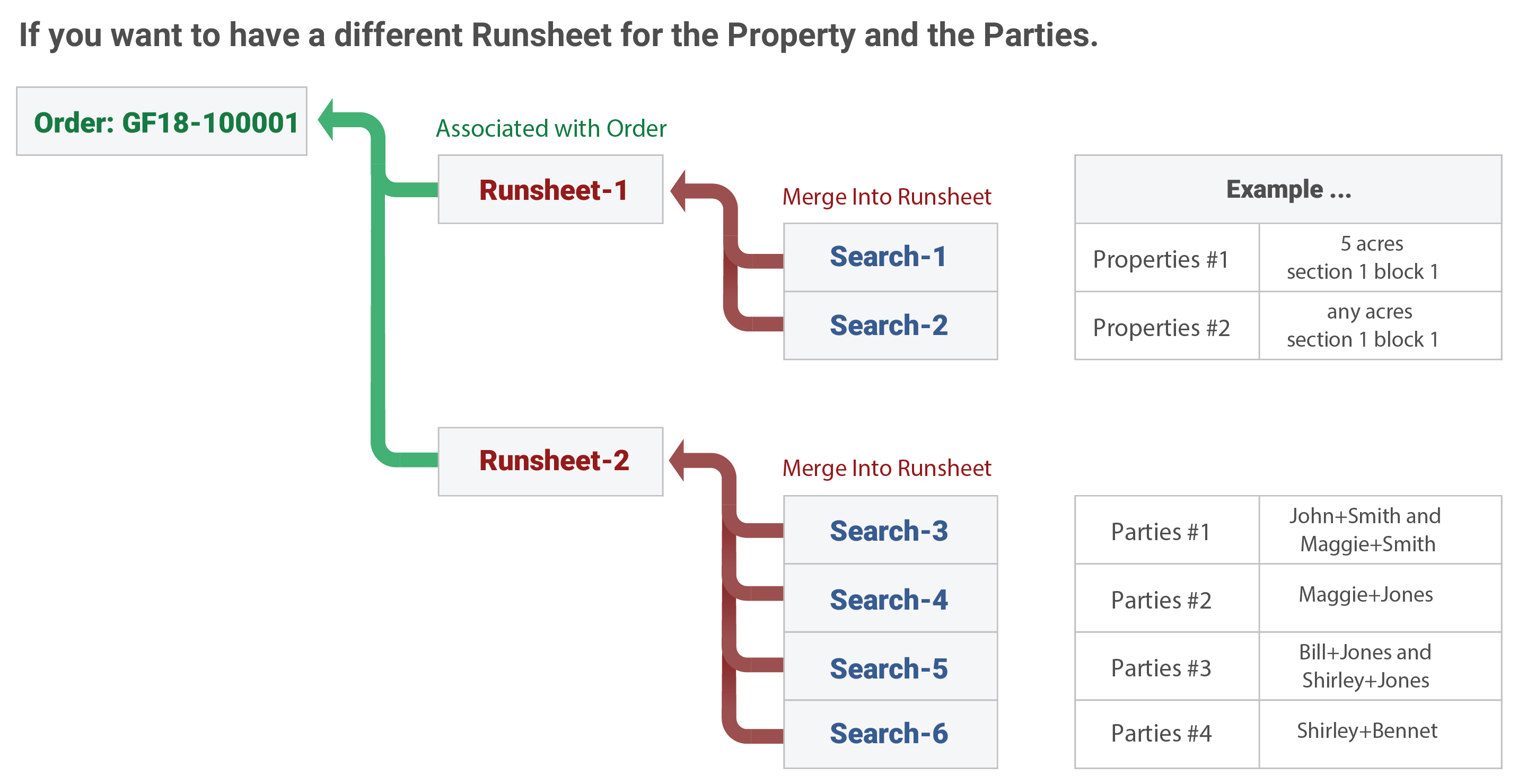Order Driven
Using this feature will allow you to keep all runsheets created for each file grouped together under a single order name. There are no limits for how many runsheets you can create per order. As shown below you can create just one or many runsheets. There are no limits for how many searches you can conduct to add to each runsheet. You can still view each search before adding to a runsheet or you can just add all searches to one runsheet.
Whatever your preference this feature will help you stay more organized.
You create a search for each item shown (one search for the property and four searches for the parties). Then you merge all five searches into a runsheet and that gets saved with the Order.
Click the above image to zoom in.