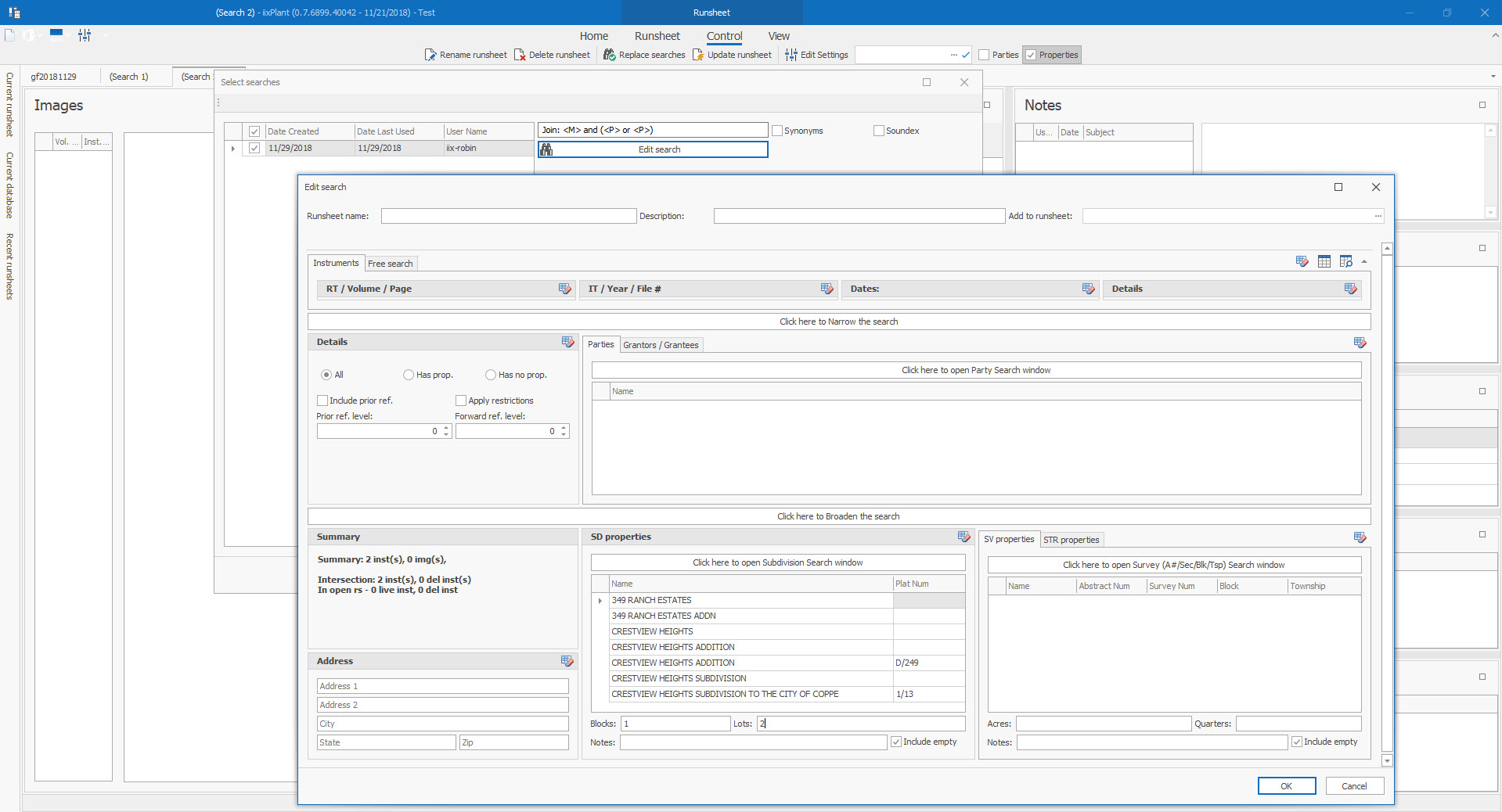Revise Search
Revise an existing search.
If you have been using Silver Plant (SP) it has a similar feature. But if you use Desktop Plant (DP) this feature will be new to you. You can add to, change or delete any items in an existing Search without having to re-select all names again. Click the top control menu then “Replace searches” then “Edit search” to make your changes.
Here we are changing Lot 1 to Lot 2. TP will tell you the results of this change.
Click the image to zoom.